Modeling data in the context of BPMN: the modeling process
Written by Andrea
26 February 2024 · 10 min read

In a recent blog post, we looked into the relationship between data modeling and BPMN. We covered the definition of data modeling within the BPMN framework, as well as the various elements BPMN offers for data representation. Additionally, we provided an overview of the diverse types of data models that can help you document, analyze, and optimize the data aspects of a business process.
Moving forward, we outline a step-by-step approach that you can use to model data effectively. We also explain how an online BPMN tool can simplify and enhance the data modeling process, making it more accessible and efficient for businesses of all sizes.
How to model data in BPMN diagrams
There are several steps that you should take to model information in business process diagrams successfully.
Step 1: Describe the business process
This step includes identifying the scope, inputs, outputs, activities, participants, decisions, and other relevant business process aspects. It's important to clearly understand the business process before modeling any data aspects. As part of this step, you need to do the following activities:
- Determine the boundaries of the process you’re modeling, meaning you need to determine what triggers the start and end of the process. Understanding that will help you focus on the specific activities and data relevant to the process.
- Identify the individual tasks, actions, or steps that need to be performed within the process.
- Determine the participants (individuals, groups, or external entities) in the process and their roles and responsibilities.
- Identify the rules and conditions that govern how the process operates - for instance, legal requirements, company policies, or industry standards. These are crucial for accurately modeling the process flow and data handling.
- Determine the decision points that influence the flow of the process. Decisions can be simple (yes/no) or complex (multi-step).
- Understand the sources of data that the process uses - for example, databases, external systems, user inputs, or generated data from within the process.
- Determine how data flows through the process and how it's transformed or used at different stages.
- Identify any dependencies on other processes or external factors to ensure accurate modeling of the information flow.
- Consider exceptional cases, such as what would happen if something went wrong. This will help you design a robust process that can handle any unexpected situations.
- Collect stakeholder feedback about the process.
By thoroughly understanding and documenting the business process, you can ensure that you have a solid foundation for the next steps of the data modeling process.
Step 2: Identify data objects

After describing the process, you need to identify the different data objects and their relationships within the process. To do so, you need to go through the following activities:
- Understand what constitutes a data object in the process.
- Determine the types of data objects: primary (main entities in the process, such as product information), derived (created as a result of processing, such as receipts), and temporary (present only temporarily within the process, such as a registration form filled out by a user.)
- Ensure that each data object has a clear and descriptive name, reflecting the type of information it represents.
- Determine the attributes and properties of each data object.
- Understand how data objects are created, updated, accessed, and eventually archived or deleted.
- Determine how data objects relate to each other, keeping in mind that some data objects might be independent.
- Consider security and privacy aspects associated with data objects, meaning identify sensitive data and understand who has access to it.
- Understand how data objects are versioned and managed in case of changes.
By identifying the data objects comprehensively, you can ensure that the data flow within the process is well-understood and can be properly represented in the following modeling stages.
Step 3: Define a data model
This step requires you to define the structure and attributes of each data object with the help of data modeling techniques such as ERDs or class diagrams. This will help you capture all necessary information about each data object before mapping it in BPMN. Again, there are several activities you need to do, namely:
- Select an appropriate data modeling technique based on the complexity and nature of the data objects. The chosen technique should align with the business process requirements.
- Using the modeling technique, identify the main entities corresponding to each data object and determine the relationships between the entities.
- Specify each entity's attributes (properties or characteristics) and define the data types, constraints, and validation rules for each attribute.
- If working with a relational database, normalize the data model to eliminate redundancy and improve data integrity. This means decomposing large tables into smaller, related tables.
- Specify the cardinality (one-to-one, one-to-many, or many-to-many) and multiplicity (minimum and maximum occurrences) of relationships between the entities in the data model.
- Consider exceptional cases like inheritance (entities inherit properties and behaviors from other entities).
- Define primary keys, foreign keys, unique constraints, and other rules that govern the data model's relationships and values.
By defining a clear data model, you can have a structured representation of how data objects are organized, related, and stored.
Step 4: Determine data input and data output
Now, you need to determine the data input and output for each activity in the business process. To properly do so, you need to perform the following actions:
- Determine what data is required for each activity to execute - for example, data retrieved from databases or provided by users.
- Determine what data is generated or updated by each activity - for example, information created within the process or outputs sent to external users.
- Identify the specific data objects that serve as inputs and outputs for each activity.
- Define the properties and attributes of each data input and data output, such as format, data type, and validation rules.
- Consider how to handle data input and output errors - for example, specify error messages and handling mechanisms for situations where the input data doesn’t meet the required criteria.
By determining data input and output for each activity, you can ensure that the process is well-defined in terms of the information it requires and produces.
Step 5: Define data transformations, if applicable
This step is optional and depends on the complexity of the business process, that is, if there are any data transformations or manipulations within it. Data transformations involve converting data from one format or structure to another. They’re often necessary when data moves between different systems, applications, or components within a business process.

If you have data transformations in the process, it’s recommended to specify them by going through the following substeps:
- Identify activities or points in the process where data needs to be transformed - for example, calculations, format conversions, and aggregations.
- Understand the structure of the data input and the desired structure of the data output.
- Define the logic and rules for transforming data from the source to the target format. Consider conditional logic and branching for handling different scenarios.
- Implement validation checks within the transformation logic to ensure the integrity and quality of the transformed data.
- Validate input data against predefined rules and handle exceptions and errors carefully. The transformed data should comply with the required standards.
- Evaluate the performance implications of data transformations and optimize the transformation logic for efficiency.
- Use representative data sets to test the data transformations and ensure that the transformation logic works as intended.
- Iteratively refine the transformation logic based on testing results and feedback.
By defining the data transformations within the process, you can ensure the accurate and efficient processing of data as it moves through the process.
Step 6: Map data objects to BPMN
In the BPMN diagram, you must illustrate the identified data objects using appropriate BPMN elements, such as Data Objects (or Data Object References) and Data Associations.
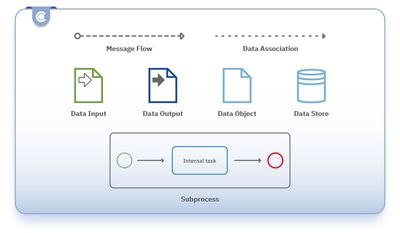
This step consists of several substeps, as follows:
- Use the Data Object shape to represent each identified data object within the BPMN diagram.
- Connect the data objects to the appropriate tasks, subprocesses, or events.
- Use Data Input and Data Output associations to depict the flow of data between activities and data objects.
- Provide a clear and concise name for the data object within the Data Object shape.
- If applicable, use Data Transformations or Annotations to represent any activities in the process that transform or manipulate data.
By mapping data objects to BPMN, you can visually represent how data flows through the business process. The diagram also clearly explains which activities are involved in data processing, what data they require, and what data they generate.
Step 7: Validate and review
Now, you need to review and validate the BPMN diagram and data models with all relevant stakeholders. For example, these could be process owners, subject matter experts, and end-users.
The diagram should accurately represent the data objects and their relationships, inputs, outputs, and transformations. It should ensure clarity and simplicity while retaining all necessary information. Any ambiguous or redundant elements that can lead to misunderstandings or inefficiencies during implementation should be removed.
Furthermore, the diagram should ensure that the process complies with relevant regulations, industry standards, and internal policies. And any sensitive data is handled appropriately in accordance with legal data privacy and other requirements.
If you make any changes during the review process, you should adequately document them. In this regard, you should establish version control mechanisms to track changes, ensuring that everyone is working with the latest version of the BPMN diagram and data models.
At the end of the review and validation process, you should be able to confirm two things. First, the information flow should align with the business process. And second, the BPMN diagram and the data models should align with the organizational goals.
Step 8: Document
The last step in the process of modeling data in BPMN consists of creating detailed documentation considering all the above. The documentation should communicate all data aspects to stakeholders and anyone responsible for implementing the process. It usually includes the following files:
- Process documentation - detailed information about the business process and its objectives, stakeholders, and scope.
- Data object documentation - information such as the data objects’ name, description, purpose, properties, relationships with other data objects, and any transformation rules.
- Data transformation documentation (if applicable) - information about any data transformations within the process, such as algorithms and calculations.
- BPMN notation guide - this should specify all the BPMN elements, including explanations of their shapes and meanings, used in the diagram.
- Version control and change history documentation - information on any revisions, updates, or changes made to the BPMN diagram, data models, or associated documentation.
- Implementation guidelines - guidelines for implementing the business process and associated data models.
- Responsibilities and roles clarification - information regarding the roles and responsibilities of all people involved in the process implementation.
- Training material - user guides, manuals, or online resources explaining how the business process works and the associated data used.
After creating the documentation, you must ensure its proper maintenance and regular updates. There should also be a system for archiving older versions of the documentation while ensuring their accessibility.
In summary, by following the above step-by-step approach, you can effectively model information with data models in the context of BPMN.
How can Cardanit help you with data modeling?
Cardanit is a user-friendly tool that enables you to effectively model, visualize, and document data in BPMN diagrams. It provides an environment for mapping data relationships within business processes.
Cardanit can assist you with the data modeling process in many ways. For instance, the Data Flow tool in Cardanit speeds up the modeling of error-free data flows, outpacing manual creation. Any errors within the flow are promptly flagged, ensuring a functional and executable process.
Additionally, you can use Cardanit to perform the following activities:
- See the entire process flow and easily understand the business logic and data flow.
- Drag and drop Data Objects onto the BPMN diagram canvas, identifying what data needs to be part of the process.
- Define the attributes and properties of Data Objects, specifying data types and formats.
- Easily connect Data Objects with corresponding Activities and Events in the BPMN diagram, visually mapping the use of data within the process.
- Use a Text Annotation to indicate which tasks require data input and which produce output data.
- Generate automatic reports outlining the activities, participants, decision points, and other elements of the BPMN models.
- Use the version history features to track changes in the models, revert to previous versions, and maintain a history of edits.
- Share the diagrams with stakeholders for validation.
- Export BPMN diagrams into various formats, such as PDF, JPEG and XML, for documentation purposes.
Cardanit also provides a collaborative environment where you can work seamlessly with your team members and stakeholders and collectively refine your processes and data models.
Overall, as an online BPMN modeler, Cardanit can be incredibly helpful for modeling data in BPMN diagrams. It facilitates you in understanding, documenting, and improving business processes and decision-making logic.
In conclusion
Data modeling is the key to effective data management and business analysis, enabling organizations to align data with their business objectives and make data-driven decisions.
The step-by-step approach outlined above can help you model data effectively in the context of BPMN. The created BPMN diagrams and data models will help you analyze the data and optimize your business processes. You can also leverage an online BPMN and DMN editor like Cardanit to streamline your data modeling efforts, collaborate with your team, and easily integrate data modeling into your BPMN diagrams.
Further reading
Blog post: The importance of data modeling to business analysis
Blog post: Modeling data in the context of BPMN: the basics
Resource: BPMN glossary
Andrea is the collective pseudonym for the group of people working behind Cardanit, the Business Process Management Software as a Service of ESTECO. The group has different backgrounds and several decades of experience in fields varying from BPM, BPMN, DMN, Process Mining, Simulation, Optimization, Numerical Methods, Research and Development, and Marketing.
Andrea is the collective pseudonym for the group of people working behind Cardanit, the Business Process Management Software as a Service of ESTECO. The group has different backgrounds and several decades of experience in fields varying from BPM, BPMN, DMN, Process Mining, Simulation, Optimization, Numerical Methods, Research and Development, and Marketing.
People also ask
For modeling data in BPMN, Cardanit offers a user-friendly online editor that simplifies creating, visualizing, and documenting data in BPMN diagrams. It includes the Data Flow tool to speed up modeling and flag errors, and drag-and-drop Data Objects to define data involved in the process. Cardanit supports attribute specification, collaborative editing, version history, and exporting diagrams in multiple formats. Its intuitive interface and cloud-based platform make it ideal for effective BPMN data modeling.
Data modeling focuses on identifying, organizing, and structuring the data elements or objects used and produced during a process, ensuring data accuracy and consistency. Process modeling, on the other hand, maps out the sequence of activities, workflows, and decisions that make up a business process. Cardanit supports both by allowing users to create detailed BPMN diagrams that include data objects linked to process steps. While data modeling helps understand how data flows and is managed, process modeling emphasizes how tasks are performed and coordinated. Together, they provide a comprehensive view that aids in process improvement and decision-making.
Yes, you can use BPMN for data-intensive processes. Cardanit enables effective modeling of data within BPMN diagrams, allowing you to visually map data objects, inputs, outputs, and flows alongside process activities. The tool’s Data Flow feature speeds up creating error-free data associations, helping clarify how data moves through complex processes. Cardanit supports defining data attributes, annotating tasks for data input/output, and offers collaborative features for team validation. This makes it well-suited for documenting and optimizing data-heavy business processes in a clear, structured way.
Learn how to effectively represent data in your BPMN diagrams, create reliable data models and design processes that align with your organizational goals.
Do you know how to model data in BPMN?
Learn how to effectively represent data in your BPMN diagrams, create reliable data models and design processes that align with your organizational goals.
Do you know how to model data in BPMN?
Learn how to effectively represent data in your BPMN diagrams, create reliable data models and design processes that align with your organizational goals.
