Understanding Business Process Model and Notation: BPMN 2.0 Limitations, Elements and Diagrams
Written by Alessandro Turco
6 April 2023 · 7 min read

Business Process Model and Notation (BPMN) is an international standard for mapping business processes that can integrate various views, from business to technical perspectives. It gives businesses a common language to communicate their processes in a clear and consistent way, as well as the clarity and perspective necessary to make informed decisions.
The following sections provide a detailed overview and introduction to BPMN. We briefly describe its historical development, purpose, usage, and limitations. We also go through the different types of graphical symbols and how they work together as a part of a BPMN diagram. Finally, we make some assumptions regarding the future of BPMN and what we could expect from BPMN 3.0.
What is BPMN?
In a few words, Business Process Model and Notation is a standard for business process modeling that provides a graphical notation for illustrating business processes in a diagram. The primary purpose of BPMN is to support business process modeling for both technical and business users. For that reason, it provides a notation that is intuitive to business users, yet can represent complex technical process semantics such as those related to IT integration or process automation.
BPMN was designed to be easily understandable by all business stakeholders, including:
- business analysts and consultants who create and refine the business processes,
- technical developers who implement the designed processes,
- business managers who monitor and manage the processes.
Therefore, BPMN serves as a common language between the different stakeholders and bridges the communication gap between business process design and implementation.
Overall, this international standard represents a collection of best practices within the business modeling community that defines the notation and semantics of collaboration, process, and choreography diagrams. In other words, BPMN provides a simple means of communicating process information to business users, process implementers, suppliers, and customers.
History of BPMN
The idea of a BPMN standard was born in 2001 when members of the Business Process Management Institute (BPMI) began discussing the standardization of business-oriented techniques for visually representing process elements and aligning the notation with an executable process language. As a result, the BPMN 1.0 specification was released in May 2004 with the goal of providing all business users with an easy-to-understand notation. BPMN 1.0 also provided mappings to Extensible Markup Language (XML) to facilitate the execution of business processes.
In January 2011, BPMN 2.0 came out, containing new execution semantics and an updated Business Process Execution Language (BPEL) mapping. Therefore, new process engines could directly execute BPMN models without the potential behavioral limitations resulting from the complex mapping of the more free-form BPMN to the more structured BPEL.
BPMN 2.0 came with a lot of significant updates and changes, such as:
- The addition of Choreography and Conversation diagrams, as well as Non-interrupting events and Event Subprocesses.
- The removal of Reference Tasks.
- A definition of the process execution semantics.
- The addition of a formal metamodel and interchange formats for abstract syntax model interchange in both XML Schema Definition (XSD) and XML Metadata Interchange (XMI).
Because of all the updates in the BPMN 2.0 specification, the number of elements increased from 55 to 116. Many of these new elements were for modeling interactions between processes and/or entities.
Basic BPMN 2.0 elements and symbols
The BPMN 2.0 specification provides a small set of basic notation categories, each of which can be used in various end-to-end BPMN diagrams. Each category of elements can also have additional variation and information that supports the requirements for complexity without drastically changing the basic look and feel of the diagram.
Activity Elements
An activity is an executable element of a process that represents a specific piece of work performed by a person or a system. Activities fall into three groups: Tasks, Subprocesses and Call Activities.
A task represents an action, not a function or state. When mapping business processes, a modeler can use the following types of tasks to indicate an action:
- User Task – a typical workflow task in which an individual performs the task using a software tool.
- Manual Task – a task that an individual performs without using any business process execution application.
- Service Task – a task that uses a service, such as a web service or an automated application.
- Receive Task – a simple task whose execution depends on the arrival of a message from an external participant.
- Send Task – a simple task for sending a message to an external participant.
- Script Task – a business process engine executes a script when the task is ready to start.
- Business Rule Task – a task with input and output specifications that allows a process to send data to or receive data from a business rule engine.
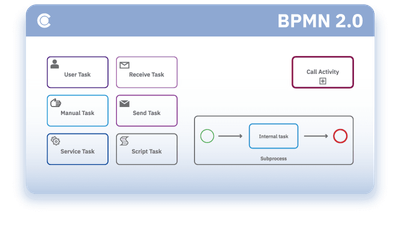
Except for the different types of tasks, this notation category also includes Subprocesses and Call Activities. The latter represents a type of activity within a process that links reusable activities – for example, it can call a Global task into the process or reference a predefined process in another diagram. A subprocess is a type of activity within a process that can represent a collection of smaller units of work or even other subprocesses. Modelers often use it to hide finer details in high-level processes.
Connecting Elements
A connecting element links different BPMN elements in a business process to form a flow. The BPMN 2.0 specification lists the following four connecting elements:
- Sequence Flow – it shows the order of performing activities in a business process or choreography diagram.
- Message Flow – it shows the flow of messages between two separate process participants (business entities or business roles) that send and receive them.
- Association – it associates text or other artifacts with flow objects.
- Data Association – it shows inputs and outputs of activities and associates data (electronic or non-electronic) with flow objects.
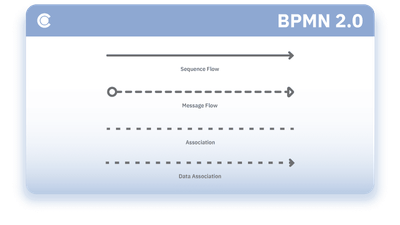
Marker Elements
A marker element describes the behavior of an activity at runtime.
- Loop Marker – it executes an activity multiple times until satisfying a specific condition.
- Parallel Multiple Instance Marker – it represents an activity which is performed as multiple instances executed in parallel.
- Sequential Multiple Instance Marker – it represents an activity similar to a Parallel Multiple Instance Activity, but the execution of the instances is in sequence.
- Ad hoc Marker – it marks a Subprocess which has relaxed standard sequence patterns and executes activities in any order at the discretion of the users.
- Annotation Marker - a mechanism that a modeler can use to provide additional information for the reader of a BPMN diagram.
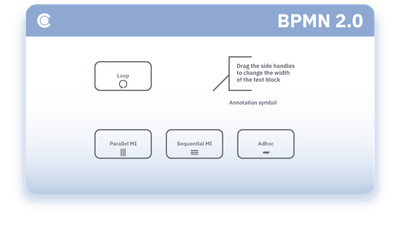
Data Elements
A data element represents data placed in the process or results from an activity performed during the process. The BPMN standard specifies the following types of data elements:
- Data Object – the input and output information to the activities of a process.
- Data Input – an external data input for the entire business process.
- Data Output – the data result of the entire business process.
- Data Store – a place like a database where the business process can read or write data. An important feature of this BPMN element is that the stored data persists beyond the completion of the process.
- Collection of Data Objects – a collection of data elements related to the same data entity.

Event Elements
An event is something that occurs at the initiation of a process, during a process, or at the end of a process. Thus, depending on when, how, and why an event occurs, there are different BPMN elements a diagram modeler can use, some of which are:
- Start Event – it indicates the beginning of a process or an Event Subprocess and has no incoming sequence flows.
- Non-interrupting Start Event – it initiates an Event Subprocess without interfering with the main process flow.
- Intermediate Event – it indicates something that occurs or may occur between the start and end of the process.
- End Event – it indicates where a path in a business process will end.
- Receive Message Event – it receives a message to initiate a process or in the middle of a process.
- Send Message Event – it sends a message either in the middle of a process or at the end of a process.
- Timer Event (catch) – it signifies the waiting period that a specific time condition needs to evaluate to true, which will then start a Process or an Event Sub-Process, wait as a Boundary Event or wait in the middle of a flow.
- Escalation Event (catch) – it handles escalation conditions, triggering the start of a Boundary Event or an Event Sub-Process.
- Escalation Event (throw) – it causes the escalation conditions that will trigger the catch events.
- Link Event (throw and catch) – it facilitates the BPMN diagram creation process; for example, the modeler can use two associated links to replace a long sequence flow.
- Error Event (throw and catch) – it captures and/or handles errors.
- Cancel Event (catch) – it triggers the rollback of a Subprocess activity/transaction.
- Cancel Event (throw) – it indicates the cancellation of a transaction.
- Conditional Event (catch) – it indicates whether to start or continue the process only if a specific condition is true.
- Compensation Event (catch and throw) – it triggers or handles compensation in the process.
- Signal Event (catch and throw) – a generic, simple form of communication that exists within pools and across pools and diagrams for receiving or sending signals.
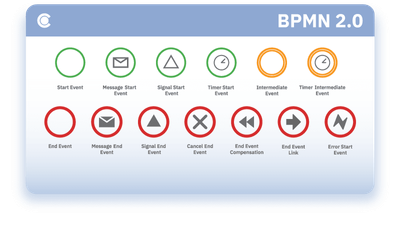
Gateway Elements
A gateway controls how process paths converge or diverge within a process. Suppose a process doesn’t have a gateway and a BPMN activity has several outgoing sequence flows. In that case, the process will split into multiple parallel paths.
A BPMN diagram can include one or several of the following types of gateways:
- Exclusive Gateway – it directs sequence flows to only one of the outgoing branches. When merging flows, the Exclusive Gateway waits for an incoming branch to complete before continuing the flow.
- Inclusive Gateway – it directs sequence flows to one or more of the outgoing branches. Before merging flows, the Inclusive Gateway awaits all active incomplete branches to complete.
- Parallel Gateway – it directs the process path down multiple outgoing sequence flows, which are to be followed in parallel, unconditionally. When merging flows, the Parallel Gateway works as a synchronization mechanism and waits for all the branches to complete before continuing the flow.
- Event-based Gateway – it routes the flow to the subsequent event or task. A modeler can’t use this gateway to merge flows because the gateway should have only one incoming sequence flow.
- Parallel Event-based Gateway – it creates a new process instance after all subsequent events are triggered.
- Complex Gateway – it defines behavior that isn’t captured by other gateways. Expressions determine the merging and splitting behavior.
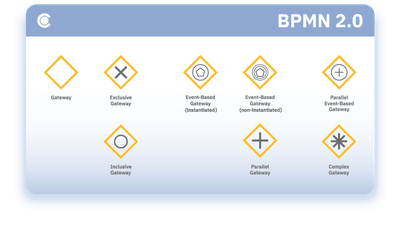
Swimlanes
A Swimlane is a rectangular box representing the participants of a business process. It can contain flow objects and has a vertical or horizontal positioning in a business process model. There are two types of swimlanes:
- Pool - a white-box pool contains flow elements, and its label specifies the name of the process, while a black-box pool is an empty pool with a label stating the name of a business entity or role.
- Lane - it’s a rectangular box representing an optional subdivision of a process level that a modeler can use to associate process activities with particular actors or do any type of categorization - for example, categorizing value-adding activities.
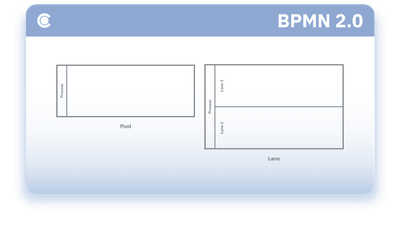
BPMN Diagrams
Business Process Management specialists use BPMN diagrams to build easy-to-read workflows of end-to-end business processes, which they can share with stakeholders or across organizations and industries. The structure of each BPMN diagram consists of multiple different elements. Still, usually, it includes at least event, task, and data elements.
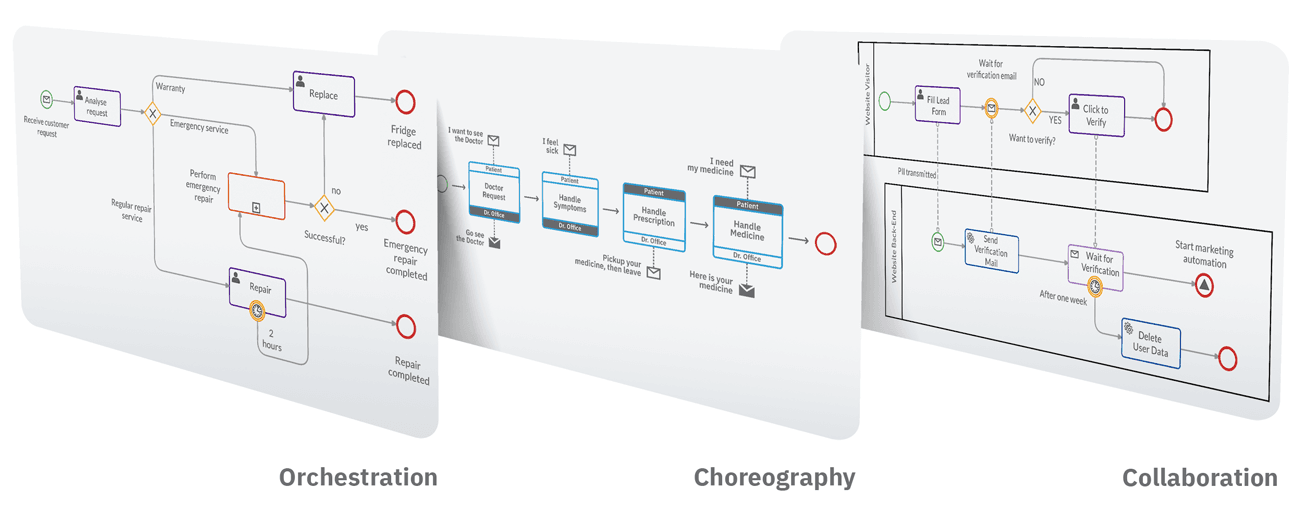
When drawing business processes, a modeler can choose to use one or more of the following basic types of BPMN diagrams: Orchestration, Choreography and Collaboration.
Orchestrations
Orchestration diagrams are used for outlining private and public processes.
Private business processes are those internal to the organization and are usually called workflow processes. These processes can be two types:
- Executable - A diagram representing a process model that should be performed according to the defined BPMN execution semantics. However, sections of this type of diagram can represent process stages that don’t have enough detail to be ‘executable.’
- Non-executable - A diagram that documents process behavior at a modeler-defined level of detail. Typically, the diagram doesn’t include information such as formal condition expressions.
Public business processes represent the interactions with another process or participant. These processes include only the Activities and Events that are part of the communication with other participants and can be considered as ‘touch points’ between the different participants. Public process diagrams don't illustrate any internal Activities and Events, which are part of the private business process.
Choreographies
A choreography diagram shows a procedural contract between interacting participants, and it consists of Activities, Events, and Gateways. At first glance, it resembles a private business process. However, it’s different as the Activities are interactions representing a set of message exchanges between at least two participants. Furthermore, a choreography diagram doesn’t contain a central controller, responsible entity, or observer of the business process.
Collaborations
A collaboration diagram illustrates the interactions between two or more business entities. Usually, it consists of at least two Pools, each representing a participant in the collaboration. A Message Flow connecting the Pools or the objects within the Pools shows the information exchange between the different participants.
In some cases, the Collaboration diagram is called a Conversation diagram. The latter depicts the logical relation of message exchanges concerning a distinct business object - for example, ‘Shipment and Delivery’, and its Pools don’t contain a process. This type of diagram usually includes BPMN elements, such as Conversation, Call Conversation, and Conversation Link.
Limitations of BPMN
The primary focus of BPMN is to enhance process modeling capabilities. This is why it doesn’t attempt to model other business models, such as compliance aspects, strategic direction, or organizational structure. Therefore, the BPMN 2.0 specification doesn’t cover the modeling principles and concepts outlined below:
- The linking of business strategies, value drivers to processes, and critical success factors.
- Functional breakdowns of business functions into process tasks.
- The relation between organizational structures.
- Specification of information objects and information flow within the business process models.
- The ability to illustrate or model business measurements such as KPIs or PPIs within the process.
- Arrangement of business objects such as products and machinery throughout the process models.
- Creation of data models.
- The ability to perform process ownership gap analysis to process rules and measurements.
- Real-time process monitoring in terms of dashboards, scorecards and/or cockpits.
- The support for Business Rules Modeling in terms of business rules, flow rules, rule scripts, reports, decision tables, and decision-making support.
Overall, the scope of the BPMN standard excludes performance management modeling, value modeling, and enterprise architecture modeling.
BPMN 3.0 Specification: What to expect?
The BPMN 2.0 specification currently doesn’t cover all the landscapes and complexities that exist in the process-modeling domain. Based on research and previous studies, we could only assume that there will be a BPMN 3.0 specification at some point. However, as of now, it’s still not clear if and when that will happen.
If BPMN 3.0 came out, it could have built-in capabilities to easily model the entire range of business process types that organizations need to run their businesses. There are many different areas where BPMN 2.0 can eventually be improved - for example, Metamodel changes such as:
- Adding various extensions
- Allowing different levels of detail based on a single process model
- Separating ad hoc processes for better case management support.
BPMN 3.0 could also provide support for extended business process modeling aspects such as linking processes to business goals, specifying measurements and reporting aspects, and defining rule sets.
However, when it comes to business decision modeling, BPM specialists can already use the DMN 1.3 specification. The latter complements the existing BPMN 2.0 specification by addressing any concerns regarding the implementation of decisions associated with various business process models.
Business process modeling with Cardanit
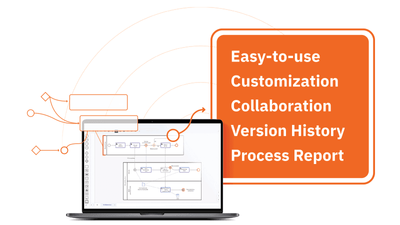
Being able to map business processes effectively is crucial for detecting any bottlenecks and areas of improvement. Cardanit BPM software makes business process modeling smooth, easy, and efficient. Cardanit’s intuitive graphical design, drag-and-drop functionality for diagram creation and auto layout feature help you quickly create models of both simple and complex business processes.
Also, you can forget about the boring gray-scale flow charts because, with Cardanit, you can give a different look to your diagrams:
- Add color to specific BPMN elements.
- Use your favorite font for annotations.
- Highlight key activities.
Having diagrams full of color can help you spot any process execution issues on time.
Hosted in the cloud, Cardanit also facilitates project collaboration. Your colleagues and clients can easily work with you on the same canvas from anywhere at any time and help you implement any improvements needed.
In addition, as all stakeholders need to be able to read and understand the business process models, you can generate an automatic process report that describes your work in a way that even people unfamiliar with the BPMN 2.0 specification can understand. In this regard, our BPMN 2.0 cheat sheet can prove useful when explaining different parts of a process diagram to people with limited BPMN knowledge. And it can also help you ensure that your models are clear and easy to understand.
Further reading
IT process improvement with BPMN
How to optimize logistics management processes with BPMN
Alessandro Turco has a PhD in Applied Math from the International School of Advanced Studies (SISSA) of Trieste and a Master in Management from the School of Management of Milan Polytechnic (MIP). He worked for ESTECO SpA for ten years, starting as a researcher for the Numerical Method Group and then moved to project manager of Cardanit.
Alessandro Turco has a PhD in Applied Math from the International School of Advanced Studies (SISSA) of Trieste and a Master in Management from the School of Management of Milan Polytechnic (MIP). He worked for ESTECO SpA for ten years, starting as a researcher for the Numerical Method Group and then moved to project manager of Cardanit.
Get tips on how to recognize some of the BPMN false friends and what to do when you find yourself in a BPMN dilemma.
Top 6 BPMN dilemmas explained
Get tips on how to recognize some of the BPMN false friends and what to do when you find yourself in a BPMN dilemma.
Top 6 BPMN dilemmas explained
Get tips on how to recognize some of the BPMN false friends and what to do when you find yourself in a BPMN dilemma.
