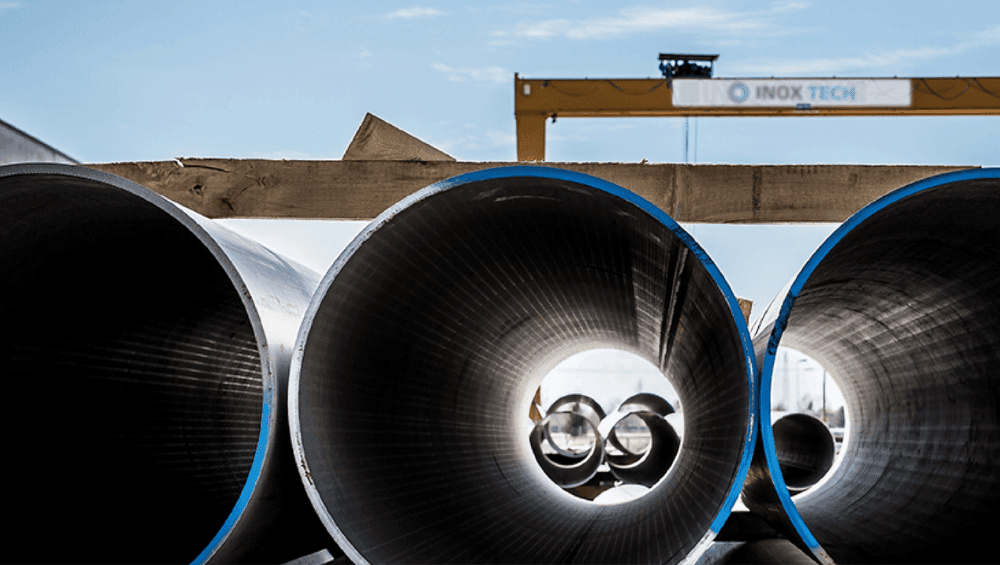Easy process modeling with BPMN 2.0
Build, share, and optimize your workflows without complex tools or setups.
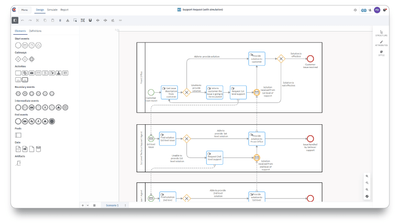
Smarter, faster, better process modeling
Cardanit takes the friction out of process design. Build clear, professional workflows that follow the BPMN 2.0 standard, perfect for teams who need precision and collaboration.
With drag-and-drop tools, automatic layout, and visual customization, you stay focused on process improvement—not formatting.
From first draft to final version, Cardanit gives you the clarity and control to model with confidence.
Key benefits of Cardanit process modeling
Make processes easier to understand
Break down complex processes into clear, structured models that anyone can follow.
Make better decisions
Use detailed business process diagrams to analyze, optimize, and move forward with confidence.
Collaborate seamlessly
Work better together, wherever your team is. Co-edit in real time, leave comments and stay aligned.
Adapt to any team
Cardanit grows with you. From small teams to enterprises, it adjusts to your structure, scale and goals.
Cut infrastructure costs
Work in the cloud, no setup required - just reliable performance and easy access.
Keep your data secure
With strong encryption and full GDPR compliance, your data stays safe and private.
Solving your business challenges

Business Analyst

Map, analyze, and document processes?
Create visual models that help you discover process insights worth sharing.

Project Manager

Processes not working as expected?
Track performance, spot inefficiencies, and adjust workflows for better project outcomes.

Decision Maker

Overseeing purchases and software use?
Set user permissions, keep workflows secure and support your team with real-time collaboration.
Create your first BPMN model today
Why choose Cardanit?
BPMN 2.0 compliance
Stay aligned with the industry standard. Cardanit ensures your models are accurate, structured and compatible with other BPMN tools.
BPMN 2.0 compliance
Stay aligned with the industry standard. Cardanit ensures your models are accurate, structured and compatible with other BPMN tools.
Intuitive design
Create professional diagrams in minutes with a clean layout and intuitive tools—built for both first-time users and experienced modelers.
Intuitive design
Create professional diagrams in minutes with a clean layout and intuitive tools—built for both first-time users and experienced modelers.
Fully customizable
Customize colors, fonts, and styles on any BPMN elements. Create diagrams that match your brand or personal preferences.
Fully customizable
Customize colors, fonts, and styles on any BPMN elements. Create diagrams that match your brand or personal preferences.
Auto-generated reports
Your BPMN models are always accompanied by ready-to-download reports, with diagrams and full element details, no formatting needed.
Auto-generated reports
Your BPMN models are always accompanied by ready-to-download reports, with diagrams and full element details, no formatting needed.
Bonus features to save you time
Keep diagrams tidy and readable — no matter how complex — with one click.
View edit history, roll back changes, and maintain control.
Hit the ground running with templates for common processes—just adapt them to your needs.
Seamlessly transfer process models to other tools for automation.
Trusted across industries
From finance to logistics, healthcare, and education, Cardanit adapts to your industry's unique challenges and goals.
Finance
Logistics
Manufacturing
Healthcare
Education
Public administration
Customer stories
Cardanit is not only user-friendly for those mapping out the processes but also intuitive for anyone reading the diagrams.
Thanks to its flexibility and the use of the BPMN 2.0 standard, Cardanit has significantly facilitated the formalization of processes that were previously unstructured and segmented.
We could easily see and understand the project mapped by the rest of the team, leave our comments and make any suitable change on the go.
Besides using Cardanit to work on process management, it also helps us design and optimize new processes.
Join professionals who trust Cardanit to create and improve BPMN 2.0 models.
Why BPMN 2.0?
Cardanit is built on the Business Process Modeling and Notation Standard 2.0 - the industry-standard visual language for modeling business processes. Widely used by process specialists to collaborate with peers, clients, and IT teams, BPMN makes it easier to document workflows, share insights, and communicate clearly across your organization.
Download the BPMN cheat sheetPre-built BPMN templates
Jump-start your modeling using ready-made templates tailored to real world processes like bank loans, sales, and compliance.