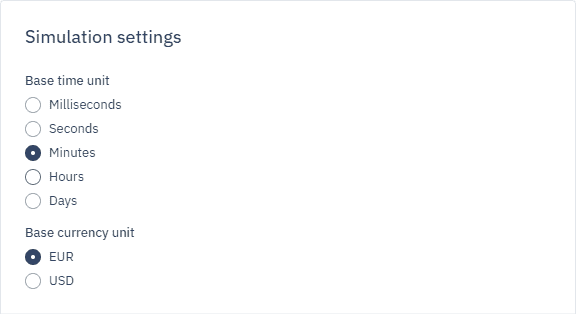Configuring simulation settings
To make sure your simulation results are consistent and accurate, the first step is to set up your simulation settings. This includes defining the base unit for time and the currency for costs. By establishing these units from the start, you ensure that all your calculations are based on real-world metrics, creating a solid foundation for the simulation.
Set time and cost base unit
For the simulation of the pizza delivery process, we’ll use minutes for time and EUR for currency. These units will be used in the parameter calculations.
-
In the toolbar, click
. -
In the panel that opens:
-
Set the Base time unit to Minutes.
-
Set the Base currency unit to EUR.
-
-
Click Save.