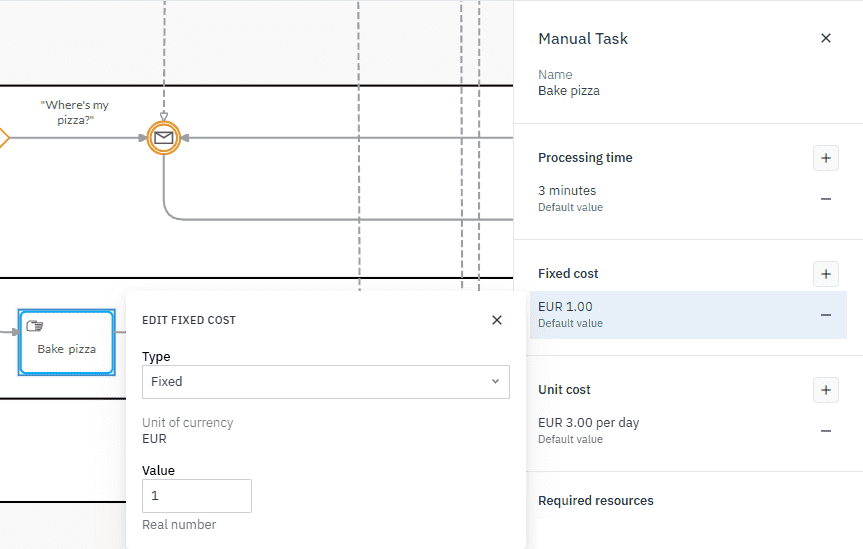Adding task costs
Task costs represent the financial impact associated with completing each activity in the process. These costs help simulate the financial dynamics of a process and are essential for assessing profitability. By defining accurate task costs, you can identify areas where cost reduction is possible and evaluate the overall economic performance of the process.
Task costs can be classified into two types: unit costs and fixed costs. Unit costs are variable and depend on the duration of the task, while fixed costs remain constant regardless of task frequency.
In the pizza delivery simulation, each task is assigned a unit cost that reflects the operational expenses, such as labor, materials, and transportation, that vary with the execution of the task. These unit costs are essential for calculating the financial impact of each task in the process, enabling you to assess and optimize resource usage for greater financial efficiency.
Set unit and fixed costs
The following table contains the unit costs for tasks in the process:
| Pool | Task | Fixed cost | Unit cost | |
|---|---|---|---|---|
| Customer | Order a pizza | 1 EUR per day | ||
| Where’s my pizza? | 1 EUR per day | |||
| Pizza vendor | Bake pizza | 1 EUR per day | 3 EUR per day | |
| Deliver the pizza | 1 EUR per day | 1 EUR per day | ||
| Confirm payment | 1 EUR per day | |||
| Reassure customer | 1 EUR per day |
Example: Bake pizza
In this simulation, the Bake pizza task is assigned a unit cost, representing the cost of ingredients, labor, and utilities associated with preparing and baking the pizza. The cost is set based on operational expenses and reflects the average financial impact of this task. We’ll follow the procedure below to set the cost for Bake pizza and repeat it for all the other tasks.
-
In the Pizza vendor pool, select the Bake pizza task.
-
In the toolbar, click
to open the Parameters panel. -
Click
next to Fixed cost and select Add default value. -
To set the parameter value, click the current setting.
-
In the dialog box that opens, select Fixed and set the value to 1 EUR per day.
-
Click
next to Unit cost and select Add default value. -
To set the parameter value, click the current setting.
-
In the dialog box that opens, select Unit and set the value to 3 EUR per day.
-
Repeat this procedure for all other task costs.